
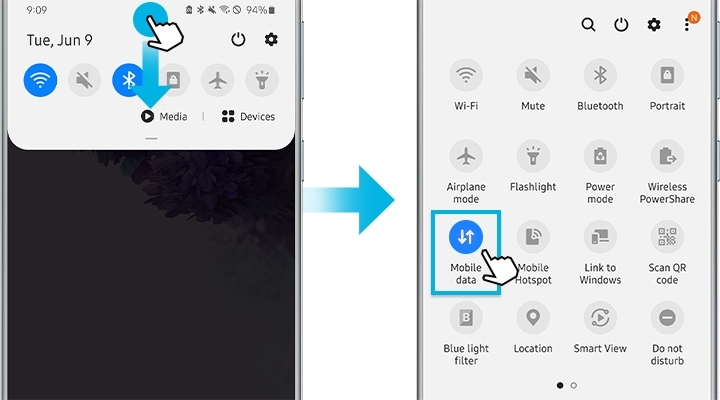
Lets consider this scenario that you own a mobile phone with Android 5.1 or above and you intentionally do a factory reset (also called hard reset) or data wipe. Sign in with a Google Account that was Previously Synced” Error? In today’s article, we will tell you how you can do this! To continue sign in with a Google Account that was previously synced on this device” error, you would want to bypass this verification so that you can use your newly bought phone. While buying a used mobile phone, it is good to have the old Google Account removed by the previous owner.īut if you haven’t done that and are now facing the “This device was reset. However, the same feature becomes a big problem if you have legally bought the phone and the previous owner has not removed his Google account completely from the device before handing it over to you. This is done so that, if your phone is stolen, the phone becomes useless for the thief. Once signed in with a Google Account, Android will not allow you to change the Google Account. that are using Android Lollipop or above will have this feature. All the phones from manufacturers like Samsung, Moto, HTC, Sony, Lenovo etc.

This feature is called Factory Reset Protection (FRP). We investigated the issue and found that this error was coming due to a anti-theft feature which is available in Android 5.1 (Lollipop) and above. Despite a lot of attempts to sign in with his own Gmail account, he did not succeed as the phone will stop right at this error message. To continue sign in with a Google Account that was previously synced on this device”. But when my brother tried to log into the device, the Android operating system flashed an error message “This device was reset. When he received the mobile phone, it was in good physical condition. My brother recently bought a used mobile phone ( Moto E) from an online reseller.


 0 kommentar(er)
0 kommentar(er)
